Modding Final Fantasy VII Rebirth just got a whole lot easier. If you’ve ever wished for more control over the game’s settings, the FFVIIHook mod is exactly what you need.
This INI and dev console unlocker lets you customize engine settings, tweak performance, and even access developer commands. Whether you want to adjust graphical settings, experiment with CVars, or modify input configurations, FFVIIHook unlocks the full potential of FFVII Rebirth’s engine.
For players looking to optimize their experience or dive into deeper customization, this mod is a must-have tool.
What Does FFVIIHook Do?
This mod enhances modding capabilities for FFVII Rebirth by unlocking INI file access and the in-game developer console.
🔹 Key Features:
- Unlocks Developer Console – Press Tilde (~) or Grave (`) to open the console.
- Enables INI File Tweaks – Modify Engine.ini, Input.ini, and other UE4 configuration files for deeper customization.
- Supports Loose File Modding – Replace game files without needing to repack PAKs.
- Overrides Game Reset Values – Prevents FFVII Rebirth from resetting certain console variables.
- Bypasses UTOC/UCAS Signature Checks – A potential future-proofing feature for unpacked mods.
If you love tweaking game settings and experimenting with new possibilities, FFVIIHook is essential.
Why You Need This Mod
1. Unlock Full INI Customization
- Normally, FFVII Rebirth doesn’t allow user-edited INI files.
- FFVIIHook forces the game to read from standard Unreal Engine 4 config files, letting you tweak performance, visuals, and mechanics.
2. Access the Developer Console
- Enable debugging tools, change settings in real-time, and execute commands easily.
- Simply press Tilde (~) or Grave (`) to open the console (if not working, check the troubleshooting section).
3. Easily Modify Game Files
- Loose files can replace game assets by using the same folder structure as inside the PAKs.
- Perfect for testing mods or changing game elements without needing to repackage files.
4. Override Game-Enforced Settings
- FFVII Rebirth resets many console variables at launch, but this mod forces your preferred settings to stick.
- Example: Increase FOV, tweak frame rates, or fine-tune controls without the game overriding your changes.
5. Compatible with Steam, EGS, and Linux/Steam Deck
- Works with Steam and Epic Games Store versions.
- Linux/Steam Deck users can load the hook using a simple launch command.
This mod puts control back in your hands, letting you customize FFVII Rebirth your way.
How to Install FFVIIHook
Setting up FFVIIHook is quick and straightforward.
🛠️ Step-by-Step Installation Guide:
1️⃣ Download the mod file from this link.
2️⃣ Extract the ZIP into the root of your FFVII Rebirth installation folder.
- You should now have an xinput1_3.dll file inside:
3️⃣ Copy the included Engine.ini file to:
- Modify the INI file as needed to customize game settings.
4️⃣ Launch the game and press (~) or (`) to open the dev console.
💡 Linux/Steam Deck Users:
- Add this command to launch options to enable the hook:
💡 If your controller stops working, try renaming the DLL file to one of these alternatives:
dxgi.dllwinmm.dlld3d9.dlld3d11.dll
That’s it! You’re now ready to unlock new possibilities in FFVII Rebirth.
How to Use the Mod
Accessing the Developer Console
- Press (~) or (`) to open the console.
- Type in commands to tweak settings in real-time.
- If the console doesn’t appear, check the Troubleshooting section below.
Modifying INI Files
- Open Engine.ini, Input.ini, or other UE4 config files inside:
- Add or modify CVars in the [ConsoleVariables] section.
- Save changes and restart the game.
Replacing Game Files Without PAK Repacking
- Place your modified files in the correct folder structure.
- The game will load them instead of the ones inside PAKs.
- Great for custom textures, UI tweaks, or modified scripts.
Troubleshooting & Known Issues
🔹 Console Not Opening?
- Some keyboards require changing the input language to enable the
~or ` key. - Try remapping console activation in Input.ini.
🔹 Gamepad Not Working?
- Rename
xinput1_3.dllto dxgi.dll or another option.
🔹 Linux Users: Hook Not Loading?
- Ensure WINEDLLOVERRIDES="xinput1_3=n,b" %command% is added to Steam launch options.
🔹 Mod Not Working on Different Game Versions?
- FFVIIHook was tested on the Steam/EGS initial release. Future patches may require updates.
Final Thoughts: Should You Download FFVIIHook?
If you want full control over FFVII Rebirth’s settings, FFVIIHook is essential.
✔️ Pros:
✔️ Unlocks the developer console for real-time tweaks.
✔️ Enables INI file modifications for advanced settings.
✔️ Prevents the game from overriding user preferences.
✔️ Allows loose file modding without repacking PAKs.
✔️ Compatible with Steam, EGS, and Linux/Steam Deck.
❌ Cons:
❌ May break on future game updates.
❌ Some gamepad compatibility issues require renaming the DLL file.
For modders, tweakers, and performance enthusiasts, this is a must-have tool that unlocks new customization possibilities in FFVII Rebirth.
So, if you’re ready to take control of your game settings, download the mod today and start tweaking!
Stay connected with all our latest updates by following us on Google News! It only takes a click, and it would mean a lot to us. Thanks for your support! 🙌

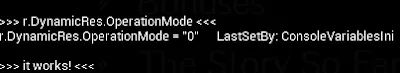












0 kommentarer:
Post a Comment